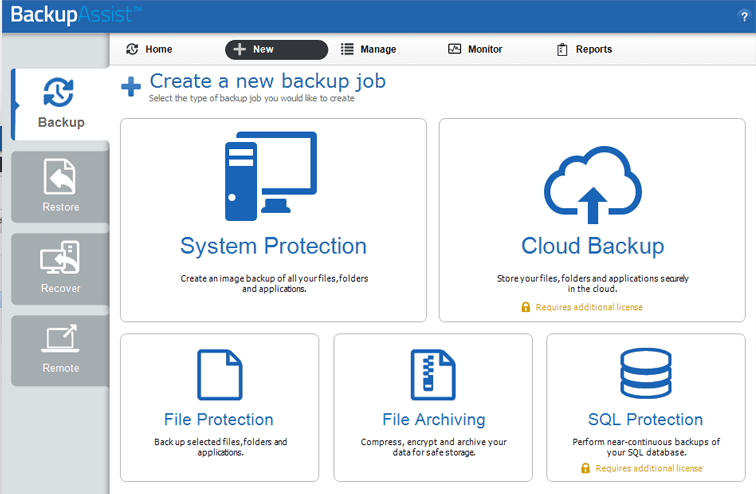BackupAssist keeps you in business when disaster strikes.
Windows Server Backup & Recovery made simple and affordable with BackupAssist
Survive cyber attacks, ransomware, natural disasters, hardware failures, and user accidents with the right backup and a clear path to recovery. Be cyber-resilient.
BackupAssist Classic is a Server backup software for growing businesses that need reliable, automated protection, without great complexity or expense. It is an easy-to-use and affordable backup software designed to safeguard your servers and desktops. Back up all of the data that’s important to your business, to almost any destination. Backup Assist provides all of the tools you need to protect both physical and virtualized servers, without draining your IT budget.
Hyper-V & Physical Backup
Safeguard your virtual and physical servers by backing them up. You can backup whole machines or just a few files. Our set-and-forget automatable recovery software lets you focus on better things. Select one of our backup schedules, or make your own.
Backup Assist backs up what has changed since your last backup was performed, saving you time, space, and bandwidth. The first time you perform a full backup of your system, our software takes a complete snapshot of your data and stores it for future reference. The next time you perform a backup, it compares that snapshot against the data on your machine, and only backs up what has changed. This minimizes the time, space, and processing power needed for your future backups.
Restore & Disaster Recovery
If disaster strikes, our software means you can bring your servers back quickly (or instantly!), ensuring you have data recovery and business continuity. Whether it’s just a few files or your whole server, getting your data back with Backup Assist is simple and hassle-free. You can download the datasheet here.
Local, External, or Cloud
BackupAssist lets you store your data on all kinds of destinations, so you have multiple layers of protection. Send your data to public cloud (Azure, AWS, Amazon S3, Microsoft Azure or WebDAV), private cloud storage (WebDAV or Rsync), local disk, NAS, SAN, USB HDD, RDX, iSCSI, or tape!
Ransomware Protection
Ransomware is a serious threat to all modern businesses. It is a malicious type of malware that infects your system and locks access to your data until you pay a ransom. CryptoSafeGuard feature actively protects your backups from ransomware encryption.
Backup Anything
If you can name it, you can back it up with BackupAssist. Preserve your files, folders, apps, drives, physical servers, Hyper-V hosts and guests, SQL server, and more. Our software supports all modern onsite, offsite & cloud backup destinations.
Data Restoration
When you need just a few files, fast, BA lets you recover them with absolute accuracy with a granular restore. Our easy-to-use UI makes the process as simple as just a few clicks. Bring back selected files, folders, apps, drives, and Hyper-V guests from a backup, without needing to restore it all. Our easy-to-use UI lets you restore critical data with a few clicks.
Recover Servers From Ruin
Servers crash. It’s a fact of life. Bring them back online swiftly and easily with our advanced recovery tools. With BackupAssist ER, recovering an entire system to bare metal only takes a few clicks. Bring back Hyper-V guests in seconds, eliminating downtime with the new version.
Manage Your Sites
Remotely manage your BackupAssist installations from a single screen. Perform backup and restore jobs from afar for physical and virtual machines. Keep in the loop with instant success, failure, and warning alerts using BA multisite manager. Get in touch with us to get a FREE trial.
BackupAssist 365
BackupAssist 365 gives you local backups of your Office 365 mailbox, SharePoint & OneDrive data by automatically downloading your cloud data to a local destination. Click here to know more