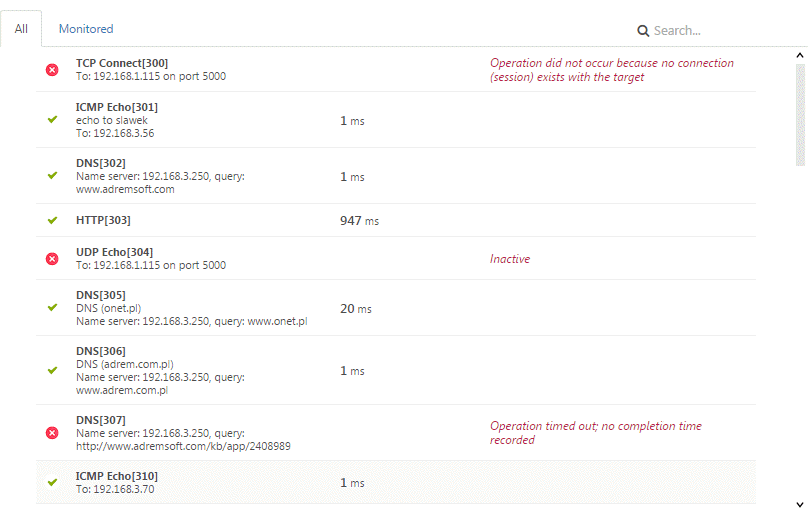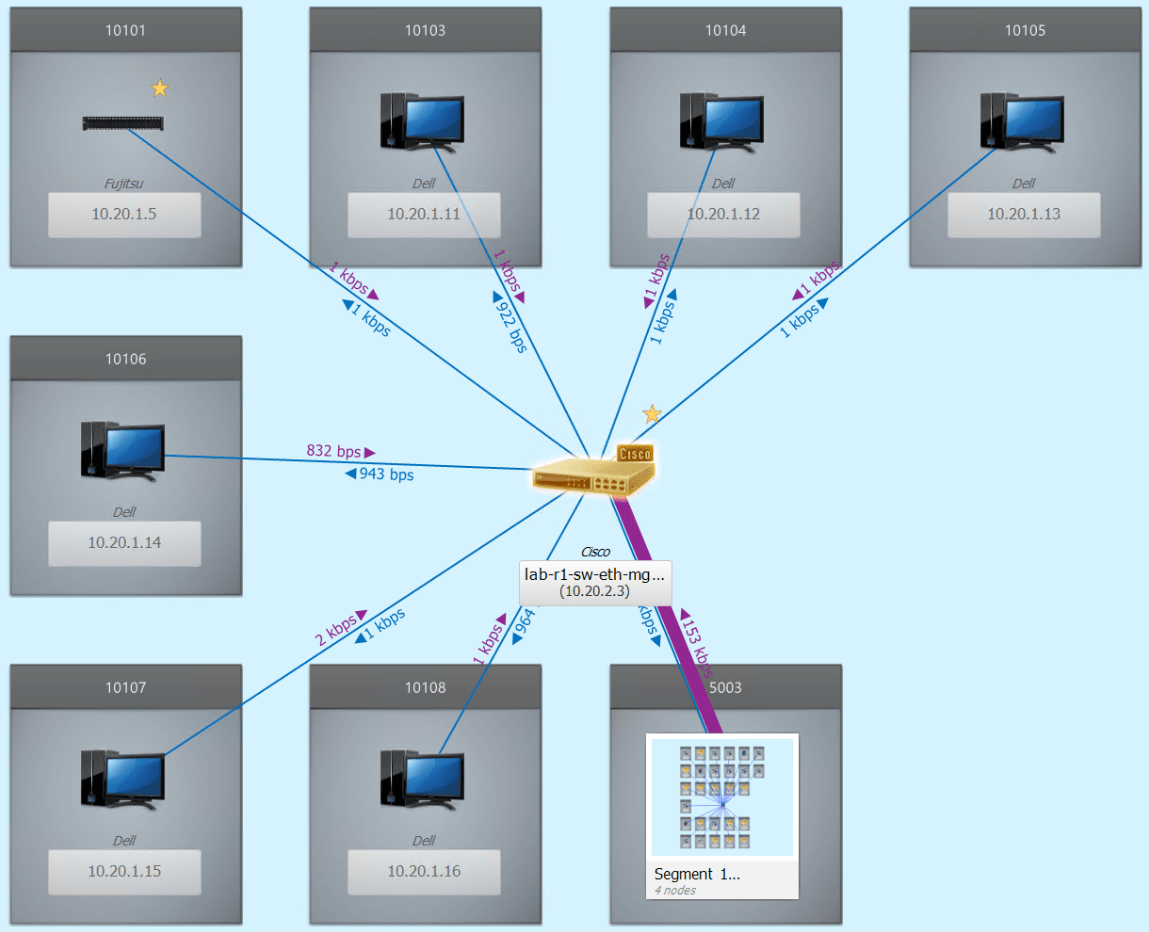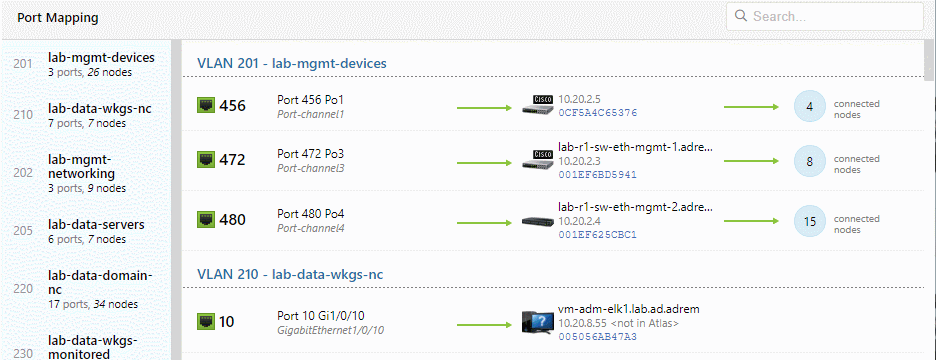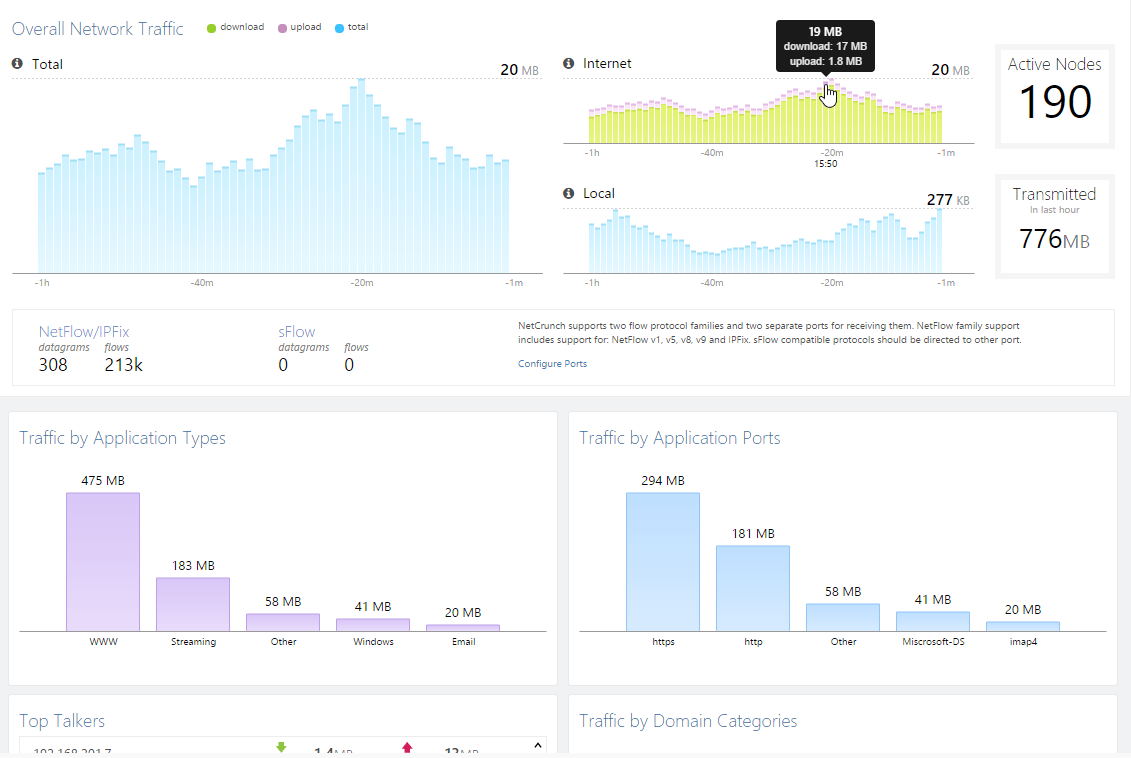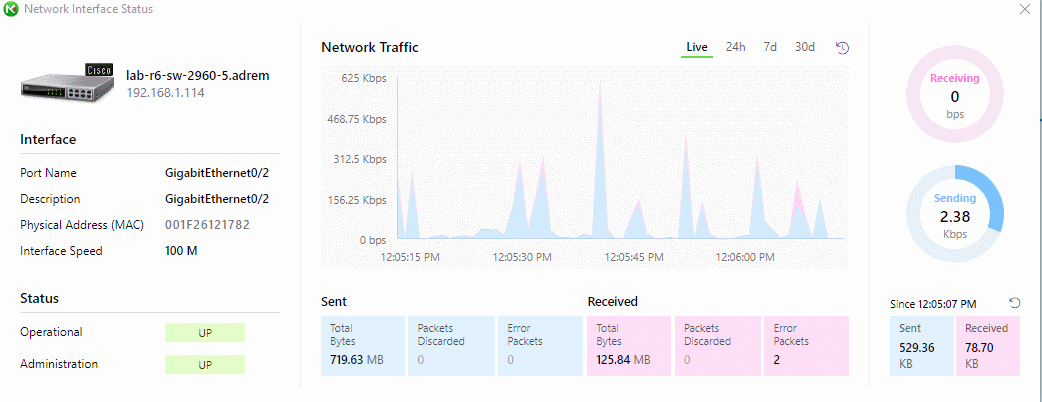Cisco Network Monitoring with NetCrunch
NetCrunch provides comprehensive Cisco network monitoring with out of the box support for diverse technologies such as SNMP, NetFlow, IP SLA, NBAR, VoIP, and Layer 2 mapping & 1200+ pre-compiled Cisco MIB modules.
With NetCrunch Cisco network monitoring, you can monitor effortlessly thousands of devices thanks to the program’s exceptional performance and policy-based management. It helps you ensure the system health, high performance, connection stability, and application security of your Cisco powered networks. As part of the Cisco ecosystem, NetCrunch offers out-of-the-box solutions with sensors, monitoring packs, and pre-compiled MIBs.
NetCrunch Cisco network monitoring fully supports Cisco devices and technologies.
Easy to Install and Configure:- It installs quickly because no additional software is required (just Windows x64, 4GB, 4 Cores), then it will discover your network in minutes, and you can tweak the configuration created for you.
Policy-Based Configuration:- NetCrunch is configured by rules (policies). Monitoring Packs define metrics, triggers, and observed events. Create notification profiles, user profiles, action scripts, and sensor templates.
Fast, Responsive, and Scalable:- NetCrunch is probably the fastest monitoring system. It’s monitoring some customer’s systems with about 400,000 metrics and 30,000 interfaces on a single system.
Monitoring Cisco Routers and Switches
Cisco Router Monitoring:- Cisco routers are commonly used and prized for their stability and security. NetCrunch allows you to monitor Cisco routers with SNMP and NetFlow. NetCrunch supports NBAR v2 which allows you to monitor the application traffic.
Cisco Switch Monitoring:- A switch can be a bottleneck in the network. If a Cisco switch is overloaded, the entire network can suffer. Professional switch monitoring is a vital part of network monitoring. NetCrunch allows you to monitor the switch performance and will alert you when a problem arises.
Monitoring Packs for Cisco Devices
NetCrunch Cisco Network Monitoring Packs allow for efficient management of the monitoring settings. You can use monitoring packs to create monitoring policies by setting node filters. NetCrunch offers ready to use monitoring packs for Cisco network monitoring. NetCrunch offers hundreds of monitoring packs for various devices, applications, and services.
Cisco Hardware Health:- Checks if the hardware components (eg fan or power supply) are working properly.
CPU:- Monitor Cisco device processor utilization.
Memory:- Monitor Memory Used, Buffer Allocation Failures.
Cisco Nexus:- Monitor processor and memory usage, and various hardware statuses of the Cisco Nexus device.
Cisco CBQoS:- Monitor Class-Based Quality of Service statistics.
Cisco ADSL:- Creates a report about ADSL statistics.
Cisco ASA VPN Tunnels:- Creates reports about VPN traffic and Session Statistics.
Cisco UCS Unified Computing System:- Monitors many useful parameters related to the blade, chassis, and physical discs.
Cisco Unified Communications Manager:- Monitors the Call Manager status and unregistered devices in the network.
Monitoring Cisco IP SLA Operations
NetCrunch Cisco Network Monitoring tracks the status of operations and also performance parameters. It will enable you to monitor VOIP jitter and many other protocols supported by Cisco switch.
NetCrunch is able to display information from IP SLA operations and to monitor it. Devices that support IP SLA are automatically recognized by NetCrunch.
Layer 2 Cisco Switch Connection Mapping
NetCrunch Cisco network monitoring topology maps are automatically updated when a new node is added or port connection changes. Layer 2 maps display the status of each device. The connections between switches show actual bandwidth usage.
NetCrunch Cisco Network Monitoring supports VLANs and trunks. Additionally, it can use CDP and STP protocols for better visualization. This feature is available in the Layer 2 mapping module. NetCrunch also presents real-time traffic for the selected switch connection.
Cisco Switch Port Mapping
With layer 2 visualization module you can see graphical port maps. NetCrunch provides a list of all Cisco switch interfaces, and also a separate window with a list of ports grouped by VLANs.
Port mapping window gives you quick insight into what’s connected and where. It allows you to quickly search through all nodes connected to the switch.
Traffic Monitoring with NetFlow & Cisco NBARv2
NetCrunch traffic analyzer processes flow data from Cisco devices using such popular protocols as IPFix and NetFlow v5 and v9. NetCrunch Flow Analyzer supports multiple sources and multiple protocols, also from vendors other than Cisco.
NetCrunch Cisco Network Monitoring presents aggregated dashboards for a group of nodes and shows detailed data for every node defined in the Atlas (network database). It supports NBARv2 application monitoring. For devices that do not include Cisco NBAR, you can create custom application definitions in NetCrunch Flow Analyzer.
Cisco Switch Traffic Monitoring
NetCrunch presents layer 2 maps with current traffic information and can also visualize traffic volume on each port.
When clicking on a single switch connection you can see real-time traffic on the selected connection.
You can also quickly switch between real-time view and last 24 hours, 7 or 30 days trend charts.
SNMP Monitoring with NetCrunch
NetCrunch is a complete solution for monitoring IT systems and its core functionality is built on SNMP. It supports all SNMP protocol versions, receives traps and notifications, and can also send and forward SNMP traps.
Although SNMP was created for network monitoring in the early ’90s, it can monitor anything. It’s lightweight, as it uses UDP protocol, and it can be easily secured either with SNMPv3 encryption and authorization or by designating separate VLANs inside corporate networks.
It’s hard to name all devices that support SNMP as almost every networking device supports it, including cameras, printers, and servers. You can also easily connect, monitor, and control any automation or industrial devices through hardware gateways.
SNMP lies in the NetCrunch core and does not need any additional sensors or modules (only SNMP profiles). You can use existing monitoring packs (sets of monitoring settings) or add parameters for monitoring from MIB library or OID if you know one. With SNMP, you can monitor switches, routers, servers, ups devices, racks, printers, lights, and even coffee machines.