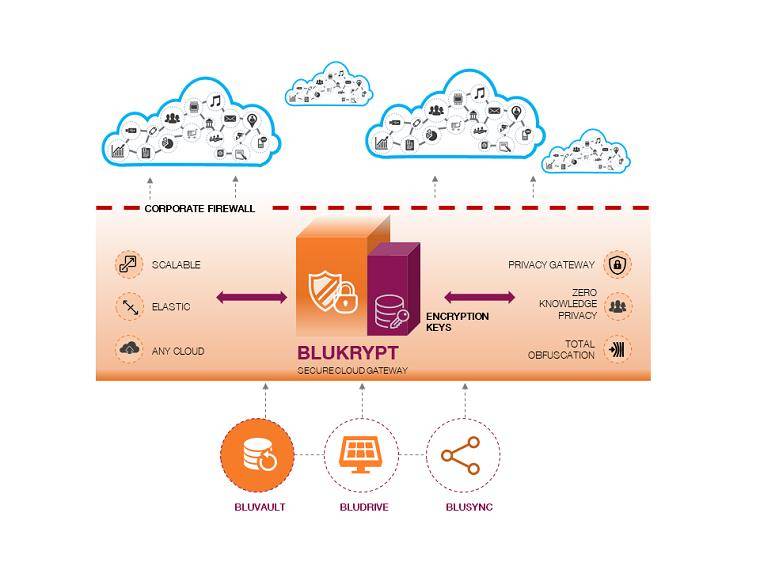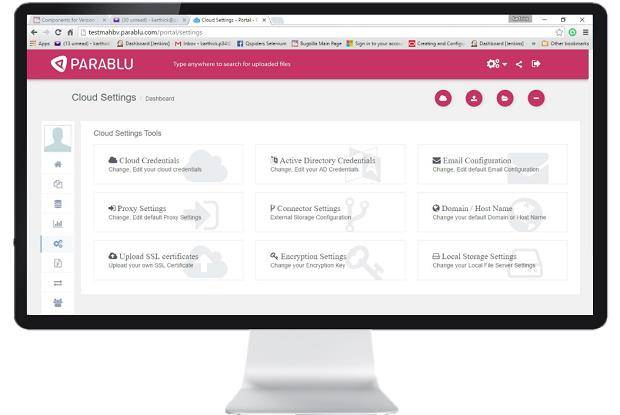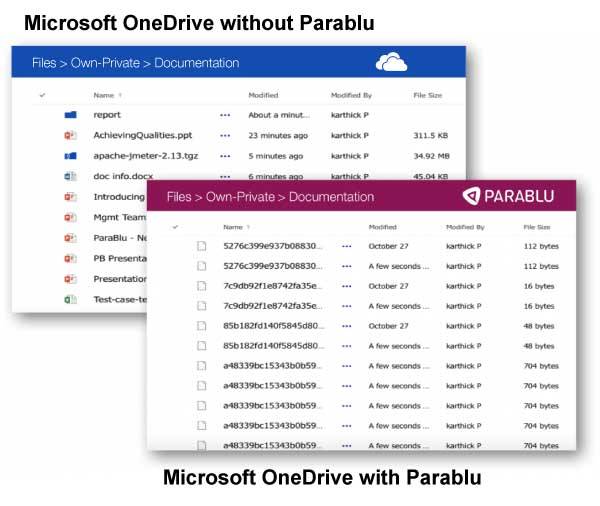COMPLETE ENDPOINT BACKUP ON THE CLOUD WITH 100% SECURITY
What is endpoint backup?
Endpoint backup solutions help in backing up data on desktops or laptops so that it can be recovered quickly in case of data loss or Ransomware attacks. Secure endpoint backup ensures safe backup to cloud storage environments by securing data both while in transit and at rest. It protects the privacy and integrity of an organization’s data traveling between the enterprise and the cloud, by way of robust encryption and clear segregation of duties.
BluVault is a powerful and secure endpoint backup solution in the cloud. You can now move all your end-point data to the cloud smoothly and with complete security. BluVault encrypts the data before it leaves your network making the security even much stronger. The hybrid deployment mechanism in BluVault lets you control what stays on-premise and what goes on to the cloud. You have the flexibility to work with multiple cloud storage providers for optimized costs and zero lock-ins for endpoint data backup.
Data secured by BluVault is encrypted with modules that meet the most stringent regulatory requirements, including GDPR. What’s more, YOU (the organization), retains control over the encryption keys and have complete flexibility and control over how and where your data is secured. Apart from protecting and safeguarding data from loss, misuse, and unauthorized alteration, BluVault is built to deliver complete control over the data protection process with detailed reporting, alerting, and audit logs.
ParaBlu’s integration with OneDrive helps you to leverage Microsoft 365 by utilizing your M365 cloud subscription for secure endpoint backup of your desktops and laptops.
Backup Any FILE or FOLDER
All folders and files from your laptop and desktop; even databases can be backed up on public, private, or hybrid cloud-based storage infrastructure to prevent data loss.
Security, Privacy & Confidentiality
BluVault combined with BluKrypt, Parablu’s Privacy Gateway solution, not only enables powerful encryption with fine-grained access control, but it also obfuscates files and folders completely before writing backup data to the cloud storage targets, so you know your user data is safe even if it gets lost or stolen.
Full, Incremental & Log Backups
Endpoint backup solution allows initial full backup and subsequent incremental / log backups for the endpoint backup. There can be many schedules for each server. BluVault’s smart ‘partial file transfer’ feature can also detect modified content inside a file and backup only changed data instead of the entire file on subsequent incremental backups.
Flexible DB Backups & Restores
BluVault enables customer definable call-out scripts which can be run pre and post backup. These database-specific scripts can be customized according to enterprise requirements. A simple browse and restore interface allows administrators to initiate easy point-in-time restores as per regulatory compliance requirements.
Supports Files & Databases
Endpoint data backup support Windows, Mac, and Linux endpoints. You can also back up files and databases from Linux and Windows servers. Snapshot-based backups ensure that files in use can also be backed up.
File Versions
Endpoint backup solutions allow the backup administrator the option to maintain multiple file versions and control the aging/retention of versions based on policy.
SINGLE SIGN-ON with BluVault
SSO eliminates password reset phone calls, protects against unauthorized access, and integrates with your enterprise’s LDAP or Active Directory for your BluVault endpoint data backup.
STORAGE VENDOR AGNOSTIC
BluVault is storage vendor agnostic and thus allows enterprises to utilize the public cloud without any vendor lock-in for backup and recovery. Gives enterprises the flexibility to choose a cloud vendor (Microsoft Azure, OneDrive for Business, Google Drive Amazon AWS, IBM SoftLayer to name a few) that works best for the organization. It also has the ability to backup to local storage targets.
SELF-SERVICE INTERFACE
Endpoint backup solution offers the flexibility to be configured with administrator set policies or allow users to choose what to backup, discover how protected their files are, and do their own restores. BluVault’s easy-to-use interface means that users can initiate their own restores on endpoint devices without requiring an administrator to get involved.
Optimize Infrastructure usage
Be it physical or virtual machines, Parablu endpoint data backup makes it easy for your endpoints to be backed up to the target storage of your choice. With controls to limit CPU and memory usage combined with our smart network bandwidth throttling, you can customize the solution to optimally backup files and databases.
Centralized policy-based management
Parablu’s BluVault can be managed centrally no matter how widespread your deployment. Policies can be set to manage several important enterprise parameters, such as user permissions, backup scheduling, file/folder inclusions and exclusions, file type selection, and file size filters. In addition, BluVault provides several built-in reports for tracking as well as a complete audit trail for all actions.
Litigation Hold
Allows administrators to assign special policies to identified users that align with Legal Hold requirements.
Optimize storage usage
Smart sub-file level de-duplication combined with data compression saves network bandwidth and valuable storage space.
Global Solution
BluVault endpoint backup solutions can scale along with your business to multiple offices globally. BluVault endpoint data backup works across different locations still allowing convenient and centralized policy administration for data protection. It is easy to build in redundancy and fail-over in the architecture to ensure that you have zero downtime.
OTHER FEATURES
Support for multiple cloud destinations
Control public cloud assets
Secure device authentication
Content indexing and full-text search public cloud features, Onedrive for business, Microsoft Azure, Google Drive, Amazon AWS
Scale across geographies
Smart caching
Built-in redundancy