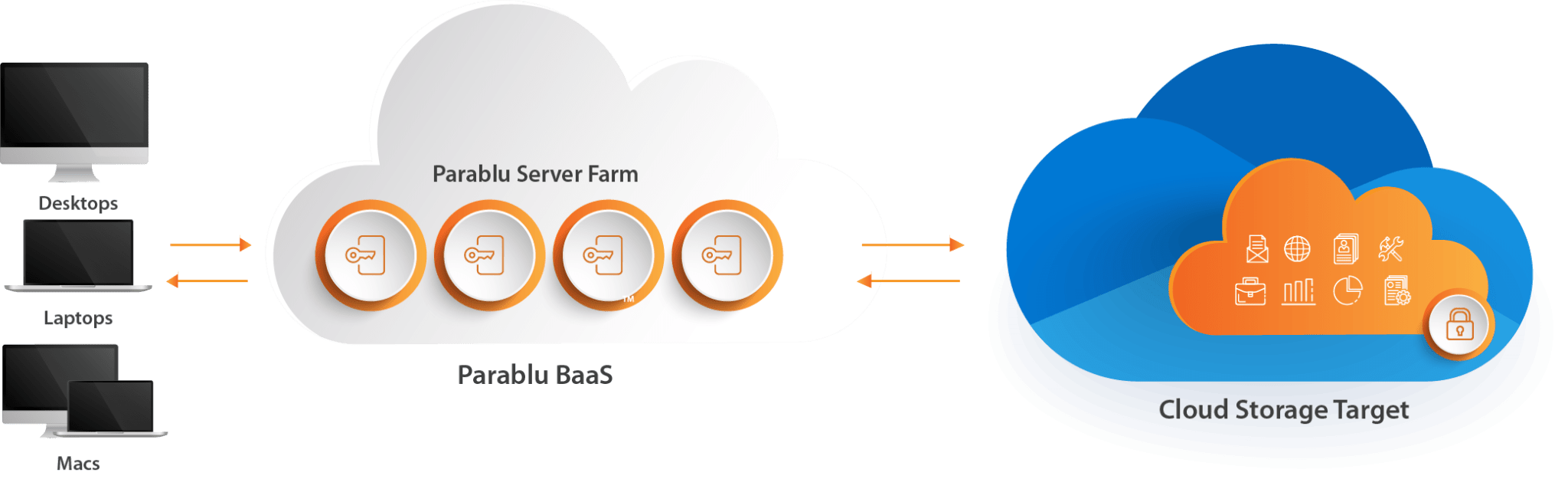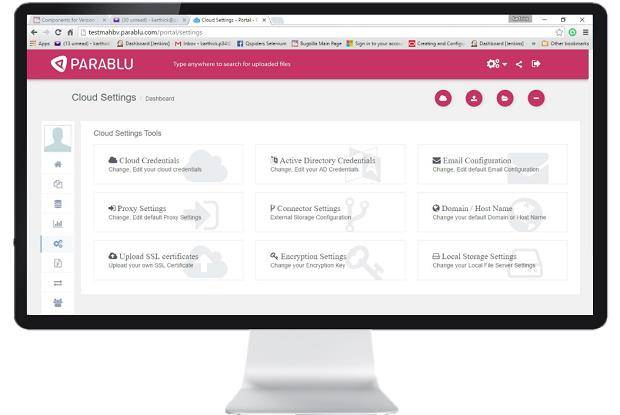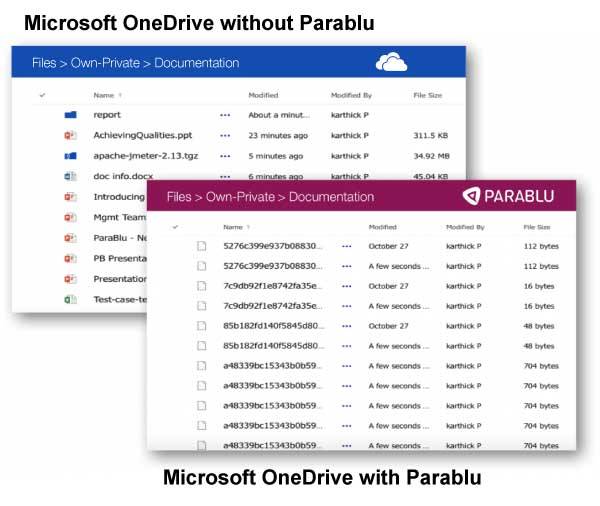Endpoint Data Backup to OneDrive for Business (Workstation Backup made simple)
Utilize your Microsoft 365 subscription and enable reliable and automatic endpoint data backup to your OneDrive storage allocations.
Endpoints have become critical devices for organizations as employees are carrying a lot of sensitive information on desktops/laptops. Parablu’s award-winning endpoint backup solution helps you make the most of your subscriptions to Microsoft 365 for workstation backup by efficiently utilizing OneDrive for Business storage as your backup repository. Using Parablu, you enforce a safe and reliable endpoint data backup process, enterprise-wide and across geographies, ensuring that the data associated with all your user endpoints are always available and easily restorable. ParaBlu stores the data in an invisible secure vault so that end-users cannot tamper with the same.
Protect Business-Critical Data, no matter where it lives using Microsoft365 for workstation backup. Using Parablu, you enforce a reliable and secure endpoint backup process, enterprise-wide and across geographies, ensuring that the data associated with all your user endpoints are always available and easily restorable.
Save up to 70% on your storage cost to back up desktop/laptop data using ParaBlu’s BluVault. ParaBlu provides Centralized Management of workstation backup with features like encryption, compression, de-duplication, CPU & Network Throttling.
BluVault – Backup Software you can Trust for Microsoft365 user’s workstation backup
An enterprise-grade backup solution, BluVault is designed to help you accomplish a highly secure data backup to the cloud. Supported by BluKrypt™ – a secure container enabled by a privacy gateway – your data travels to and from the cloud fully encrypted and is kept secure even at rest. Further supported by data compression and de-duplication for storage and network bandwidth savings, endpoint data backup to the O365 cloud can happen fast, easily, and reliably with Microsoft365 for workstation backup.
No additional cloud storage needed
BluVault can leverage your existing OneDrive for Business storage subscriptions for all your endpoint data backups. It means no additional investment in storage infrastructure with a secure backup solution on the cloud with zero storage cost.
Overcome OneDrive ’s native limitations
BluVault can utilize your OneDrive storage allocations as a storage unit for all your endpoint backups while eliminating limitations inherent in OneDrive. Restrictions like file/folder sizes, special characters, and upload/download limits among others can be a thing of the past.
Backup any file or folder
BluVault makes secondary copies of files to OneDrive, no matter where they live on the endpoint – not just a few folders that OneDrive sync supports. Specify folders to exclude or include during backups and even locked files such as PST files are backed up seamlessly.
Policy-based management
BluVault enables backup to OneDrive and offers a wide array of configurability via its backup policies. Centralized, policy-based control makes user management, backup scheduling, and file/folder selections (or exclusions) a cinch.
Enterprise audit trail
All critical touchpoints on the system get recorded, time-stamped, and audited automatically. The centralized web console offers a one-stop view through a dashboard and ready, schedulable reports that cover granular details of all activity.
Full, Incremental, and Partial File Incremental backup
BluVault takes an initial full backup and only backups up incrementally changed data subsequently. Files bigger than a certain threshold are further processed using our Partial File Incremental backup algorithm which only transmits the changed portions of such files (like PSTs).
Datasheet
You can download the datasheet for workstation backup here.