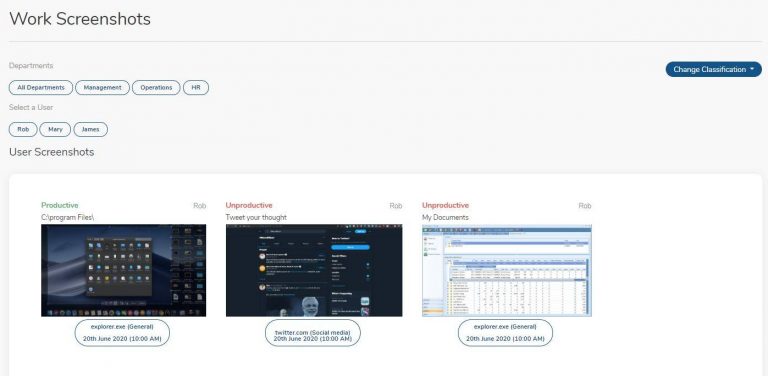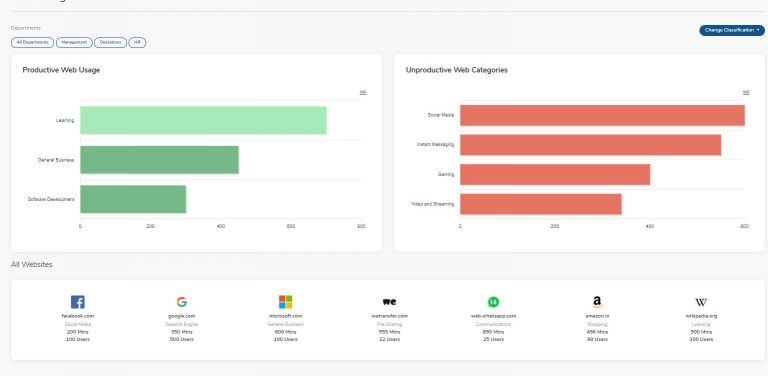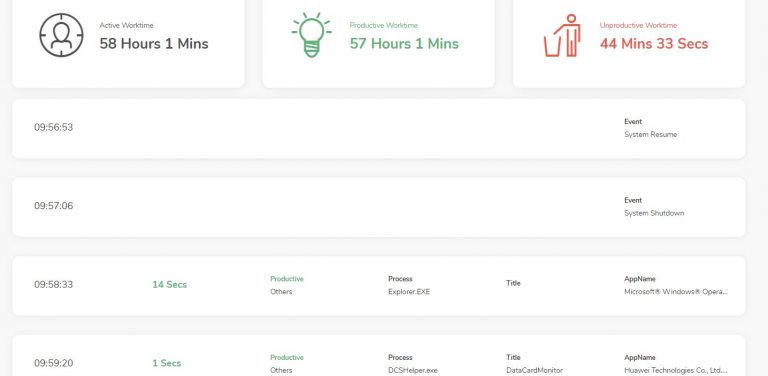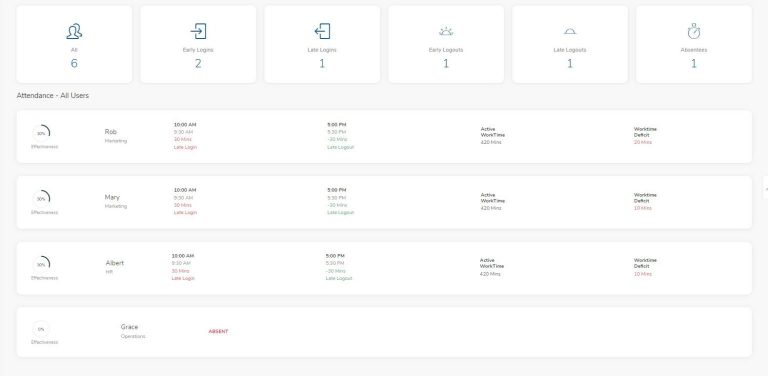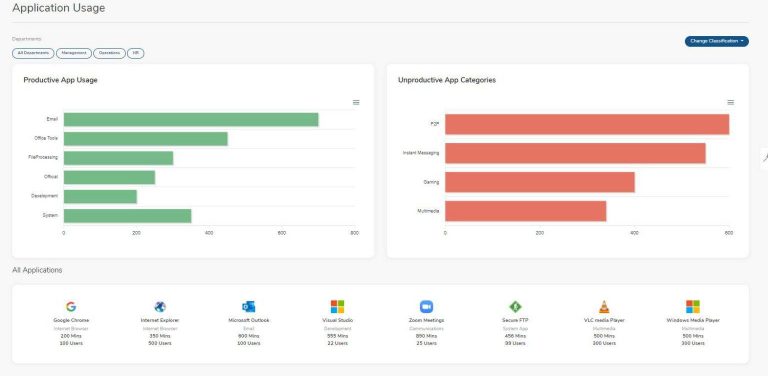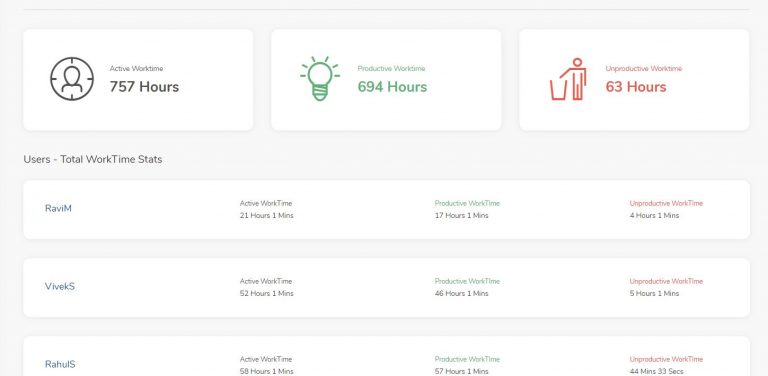DeskSight
Affordable EMPLOYEE PRODUCTIVITY MONITORING platform for your Organization
DeskSight is a productivity platform that offers Managers, HRs, CXOs birds-eye visibility about team activities, team productivity, time spent on business applications, application control, powered with machine learning to analyze risky users/activities with deep analytics.
With today’s business operations seeking to be as efficient as possible, DeskSight helps with work patterns comparison of the top performers in the team to streamline workflows and boost productivity.
DeskSight Use Cases
Work Time Analysis:- Productivity monitoring solution gives clear visibility of the employee’s WorkTime Utilization. With the help of worktime analysis organization will be able to see the total time, productive & unproductive time of the employees to discover behaviors.
Most used Apps:- Employee productivity monitoring solution provides you the visibility of the most productive and unproductive applications being used in the organization.
Work time Stats:- Solution provides the visibility of all the activities of the users with respect to their Applications and Browsers accessed from the endpoint.
Logins & Logouts:- Productivity monitoring solution provides the reporting on when did a user start working and till what time the user worked in the Login and Logout reports of all the users.
Web Searches:- Employee productivity monitoring solution provides visibility and insights on the web-based phrases searched done by the users in the organization.
Work Screenshots:- Employee productivity monitoring solution helps you take screenshots of the user’s endpoint screen and gather visibility of the exact activity being done on the user’s machine.
Risky Users:- Solution provides the visibility of the users who are potential threats to the organization, with the kind of risks they pose.
DeskSight Productivity Monitoring
DeskSight Features
DeskSight is a productivity monitoring solution that is easy to deploy and offers a wide range of features for employee monitoring. It includes auto time tracking, remote attendance, App usage tracking, user performance & user screenshots.
Auto Time Tracking:- Be able to track the active and idle time of users all across the organization.
Remote Attendance:- Track Daily Login and Logout time of every user
Productivity Inspection:- Differentiate between productive and unproductive activities
Efficiency Projection:- Inspect and segregate high performing workers
App Title Tracking:- Track the content of a webpage or application by being able to track the window title of the application
Web and App Usage Tracking:- Track Applications and Websites where users are spending their time and the amount of time being spent.
Multiple Dynamic Work Schedules:- Define multiple works schedules for different users to track different work timings
User Performance Analysis:- Track the active time, productive time, and unproductive time of every user
High-Speed Categorisation:- Desksight is able to provide automatic and custom categorization of applications and websites.
Offline Recording:- Desksight Agent is able to record activities even if the internet connection of the end-user is down. The logs synchronize back to the server once the connection is back.
Web Search Tracking:- Desksight helps you track web searches across multiple search engines like Google, Bing, and Yahoo search engines.
End-User Screenshots:- Desksight Agent helps you take end-user screenshots of every min of the user for which it has been turned on.
Configurable Work Definitions:- Desksight helps you configure separate work definitions for separate groups of users whose functions are similar, for example, the same productivity rules for the entire HR team.
Global and Local Work Rules:- Every onboarded user is assigned a default global rule unless an overriding rule is specifically mentioned for a group.
Private Time:- As a measure to adhering to Privacy regulations, every user is provided with the option to get into private mode to be able to reserve screentime for themselves. This is recorded as private time.