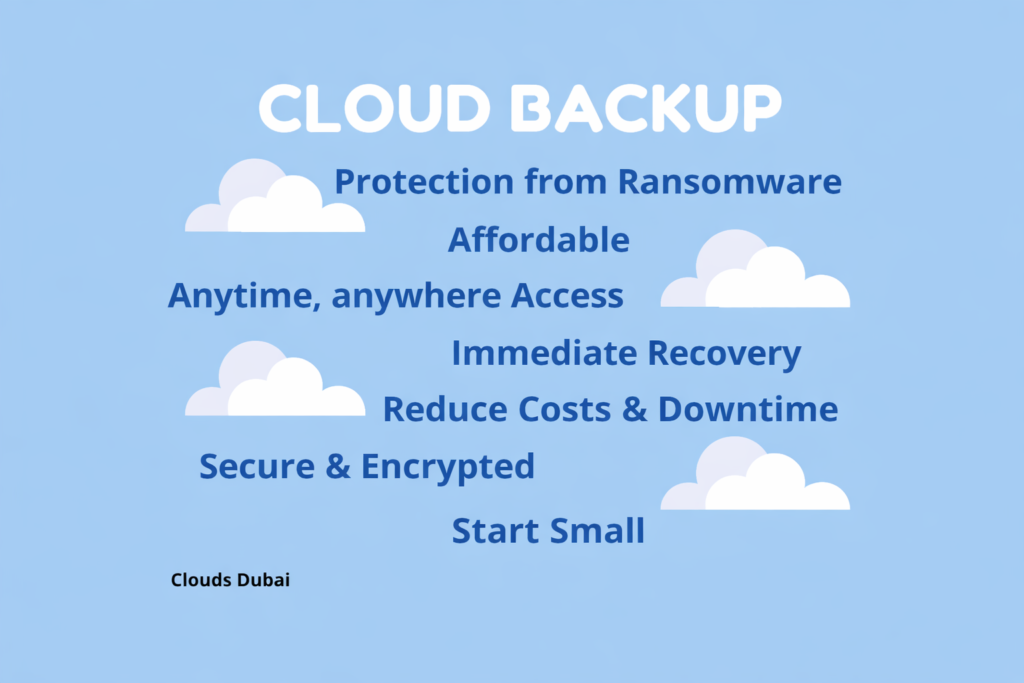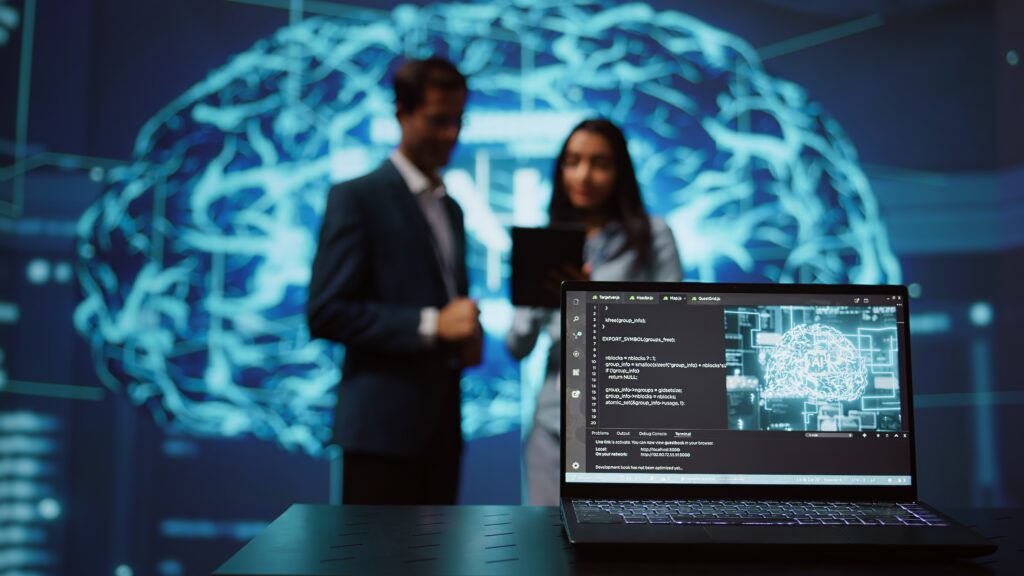What is Cloud Backup?
Cloud Backup refers to storing data in the cloud so that you can get the same back if your Server or workstation gets damaged or gets hit with malware like ransomware. Cloud data backup improves an organization’s data protection strategy as it allows organizations to have a secondary copy of the important files and applications at a different location in a secure way, that can be retrieved at any time. It is also known as online backup.
Backup solutions like BackupAssist, Vembu & ParaBlu help companies to backup files and applications to cloud from servers and workstations. Organizations generally opt for Cloud backup as a secondary backup option, but a mandatory one as a local backup can get corrupted in case of a malware attack like ransomware. While there are different approaches to off-site backup, cloud backup serves as the main option for many companies due to its ease of retrieval and use. Commonly used cloud destinations include Microsoft Azure, AWS S3, Oracle, Amazon Glacier and Azure Blob storage.
Cloud backup plays an important role in the 3-2-1 backup rule which states that every organization needs to have 3 copies of your data on 2 different media with one off-site copy with for disaster recovery. 3 copies include the original data and 2 backup copies whereas cloud backup is the best option for off-site DR. Organizations can set up online backup as direct back from the Server and workstations or a copy of the primary backup from the local server.
With end-users saving a lot of sensitive data on their laptops, it is important to backup the workstation data. Workstation data can be backed up to the cloud to make sure that important data can be recovered if the hard disk gets corrupted or encrypted by the malware. ParaBlu provides secure endpoint data backup to cloud for companies that come with features like dedupe, compression, bandwidth, and network throttling. It allows users to create multiple versions of the same file so that users can fetch the version that they want. During cloud backup implementation the first step is to complete a full backup of the data that needs to be protected. After the first full backup is complete, incremental backups are taken to reduce the bandwidth consumption. A centralized console provides administrators with options to perform quick data restores and policy changes. It has special integration with OneDrive and Google Drive that can be used as the backup destination thereby providing companies with more than 60% saving on storage costs.
Servers carry mission-critical applications and sensitive data that needs to be stored securely. BackupAssist protects Windows Servers, both physical & virtual, with disk-to-disk-to-cloud (D2D2C) backups. It is a cost-effective solution that is ideal for small and medium businesses. BackupAssist 365 provides Office 365 and IMAP mailbox backup to protect Exchange mailboxes, Sharepoint documents, and OneDrive for Business.
Vembu provides enterprise-class Backup and Disaster Recovery solutions for businesses of all sizes. Vembu BDR Suite, the flagship offering is a comprehensive backup and disaster recovery solution designed to protect the data across diverse IT environments that include virtual (VMware, Hyper-V), physical (Windows, Linux, Mac), cloud workloads (AWS, Azure) and SaaS applications (Office 365, G Suite). Vembu backup solutions are extremely affordable and are ideal for businesses of any size, with a tight budget. Vembu Cloud DR creates a copy of your backup data and replicates it to Vembu Cloud. Vembu BDR360 Cloud provides a centralized cloud console for monitoring the backup jobs configured from multiple Vembu BDR Backup Servers and Vembu Offsite DR Servers. A key feature of cloud backup restorations is that it can be done anywhere from all kinds of computers. Vembu offers differential backup to store data that has changed since the last full backup, rather than the last backup in general to help customers with faster restores.